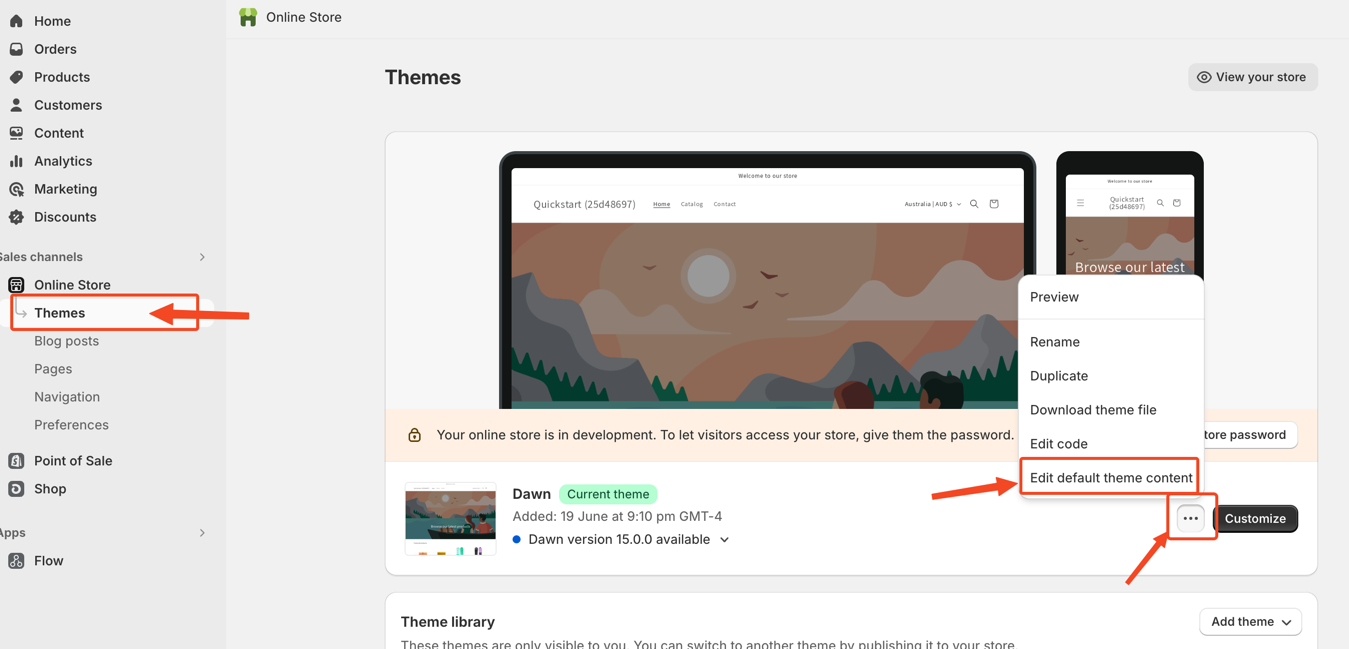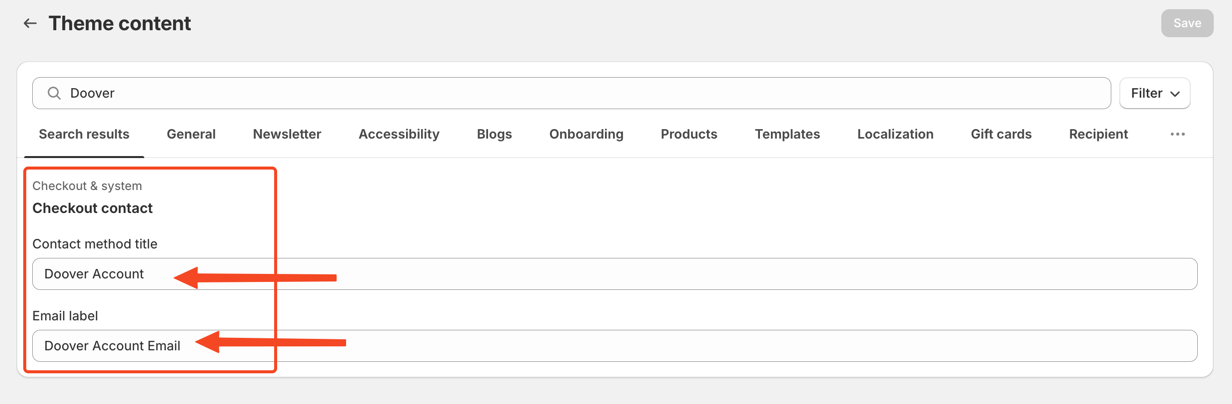Checkout Email
We also suggest changing the email input box on the checkout page to specify that the email must match your Doover account.
We use this email when validating orders and charging accounts, so it's important that the email entered is correct. If the email doesn't match a valid Doover account, we will flag the order for manual processing and send the user an email explaining that we couldn't find their email in our system, and encourage them to reach out.
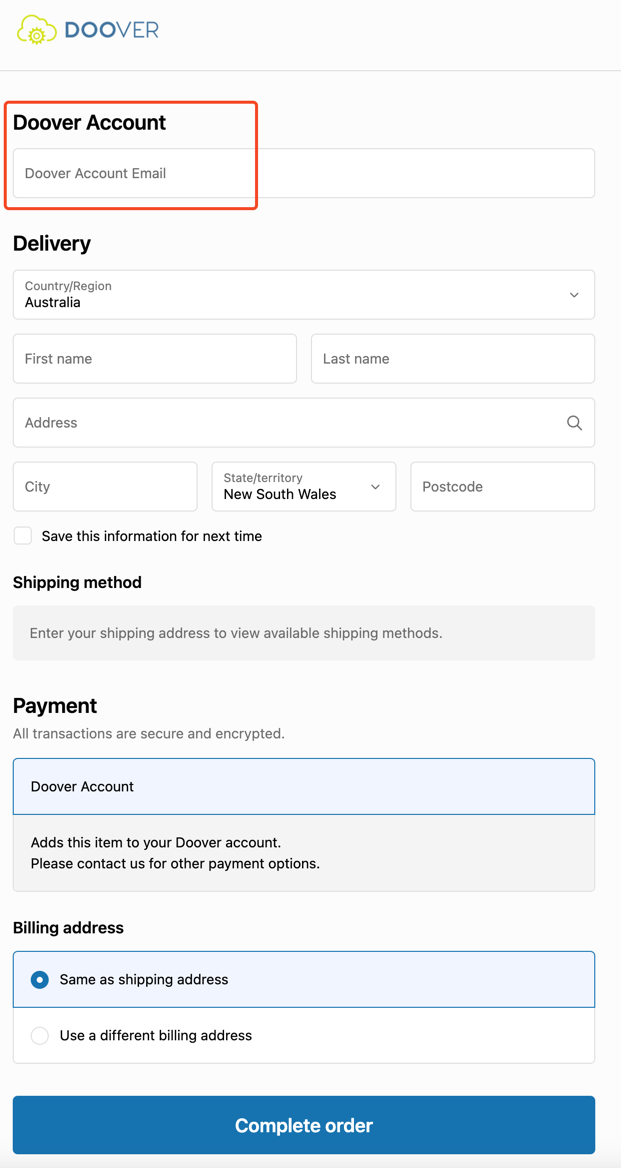
The configuration required to modify this may be different for different themes, but for the default "Dawn" theme, go to "Online Store" -> "Themes" -> "..." (next to Customise) and select "Edit default theme content".