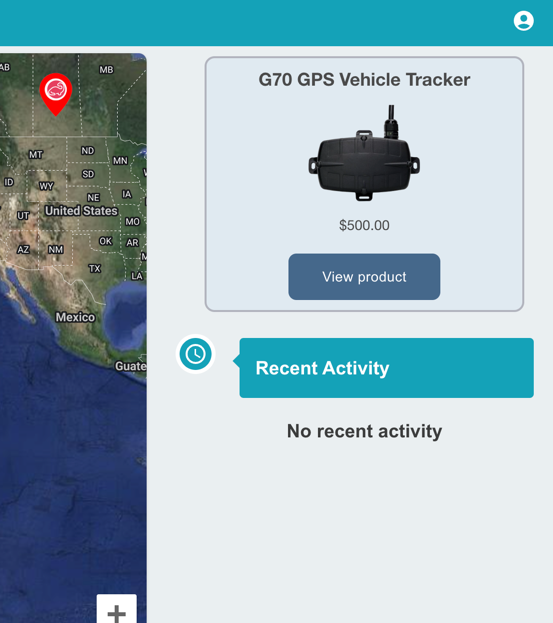Adding Shopify Ads to Doover
You can create ads for your shopify products within Doover.
This allows you to display your products within the doover app, as well as allow viewing and processing payment for the product within the doover site.
If you have correctly setup your Shopify store with Doover, this should be as simple as adding a new ad with the option of "Shopify Product".
The easiest way to find the Shopify Product ID is to navigate to the product in your Shopify store, and copy the ID from the URL.
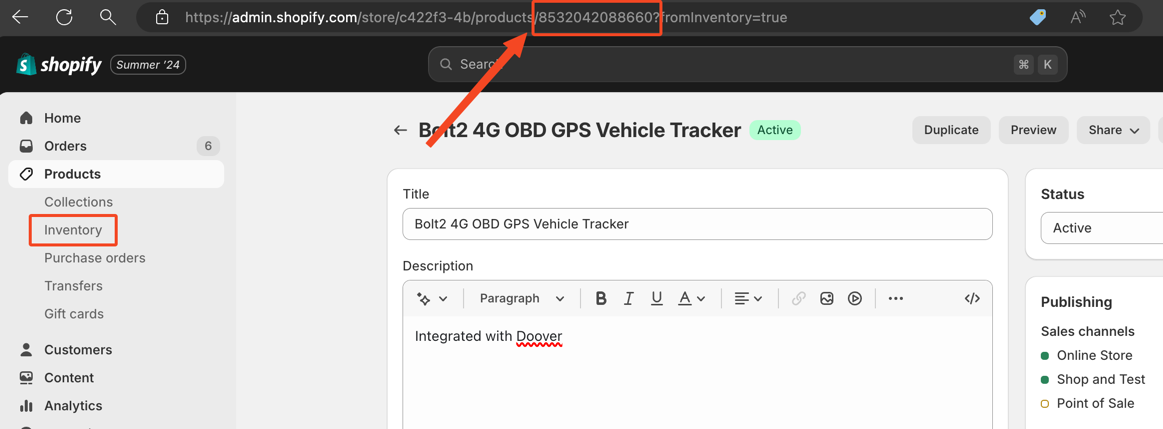
Then, create a new ad on the doover site with a name and weight of your choosing, and enter the Shopify Product ID in the "Shopify Product ID" field, select "Shopify Product" as the ad type and click save.
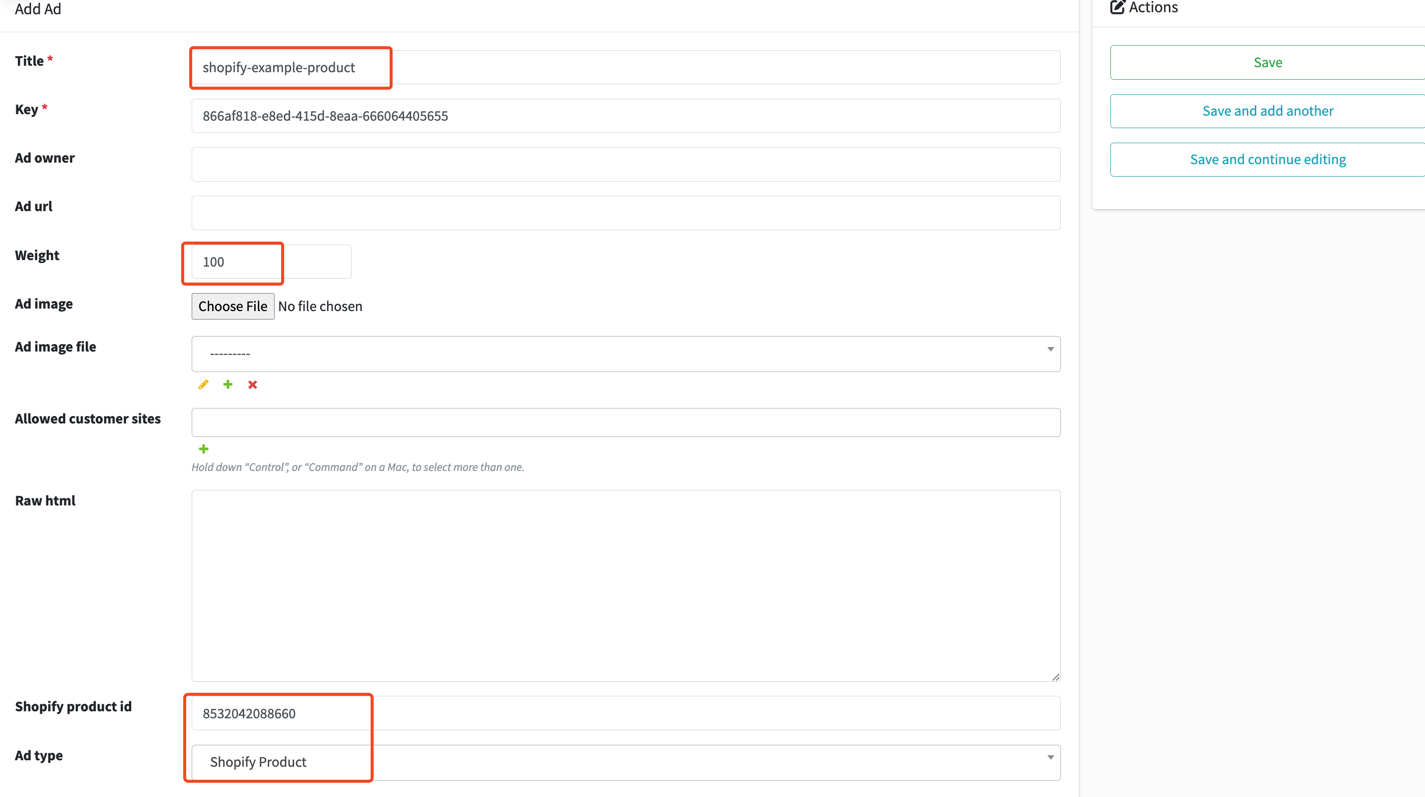
Doover will handle the rest, including rendering and displaying the ad in the Doover app, along with checkout management.
The ad will automatically use the name, price and image from the Shopify product. Please contact us if you require additional customisation.
The below is a render for what the product ad looks like in the app.