Add a new Lora Gateway
A Lora Gateway is a device that is used to connect LoRaWAN devices to the The Things Network (TTN) platform.
Step 1: Navigate to the Management page
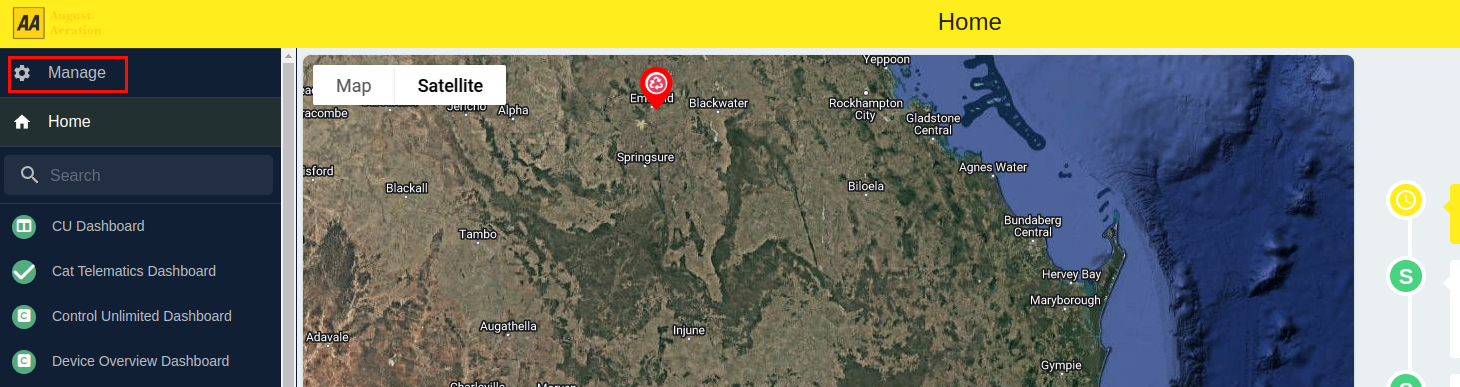
Step 2: Click the "Add Lora Gateway" button
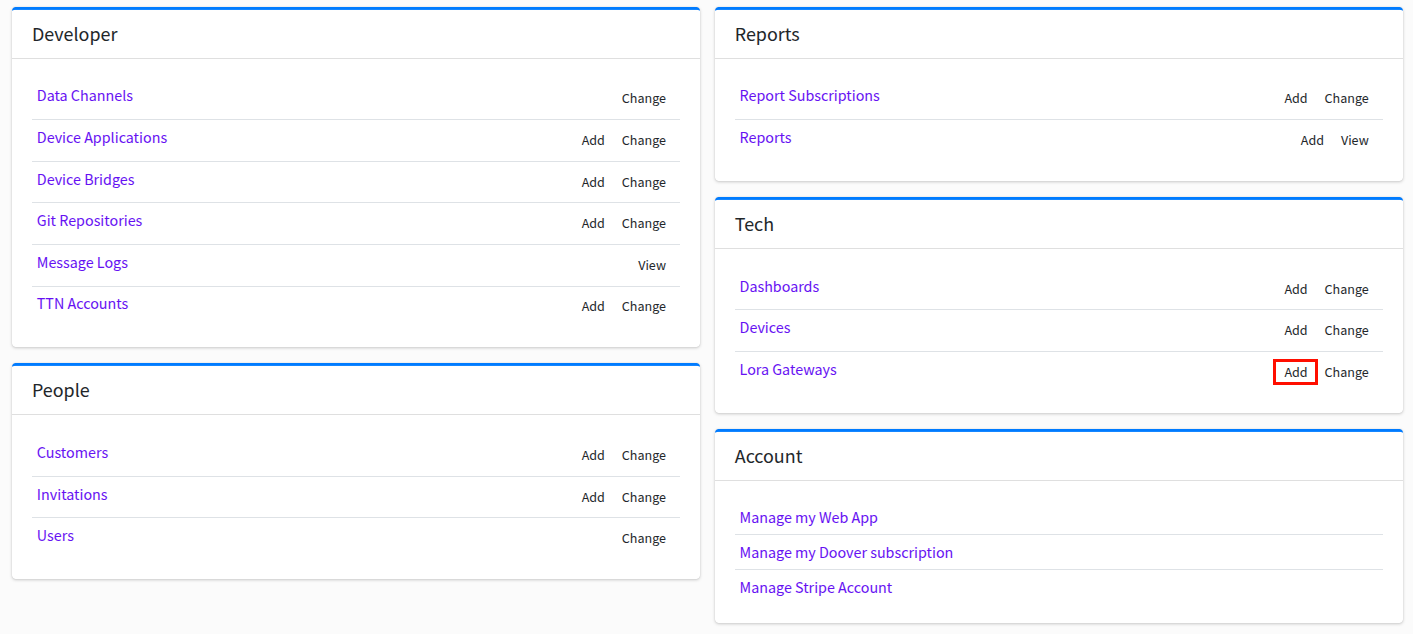
Step 3: Fill in the Lora Gateway details
For more information on each field, see the Tech page.
Start by filling in the Internal and Display names, then assign an owner to the Lora Gateway. The owner of the Lora Gateway will determine who can see and access the it.
Next, select a TTS Account from the drop-down list. This will determine which TTS account the Lora Gateway is connected to. For instructions on how to add a TTS account, see the Adding a new TTS Account page.
Next, enter the name of the TTS gateway, and the TTS gateway eui.
Optionally, you can also add a location for your LoRa Gateway, which will be used to display the device on a map. Some devices will determine their location automatically, but if you manually add a location, this will override the automatic location.
Lastly, you can add any notes in the notes section.
Step 4: Save the Lora Gateway
Once you've filled in the Lora Gateway details, click the "Save" button. The Lora Gateway is now ready to use!